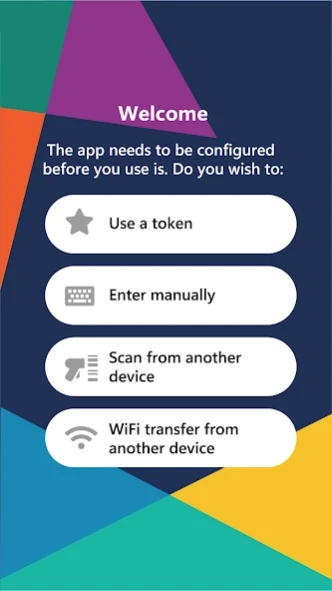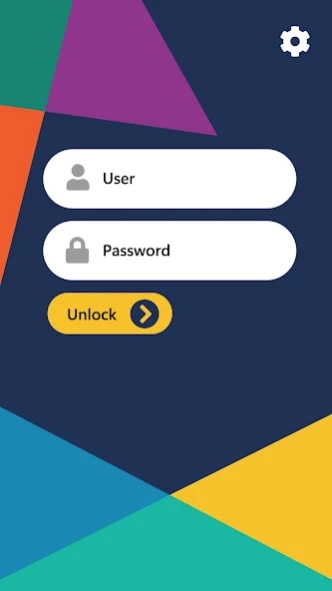Clever WMS Device Client 7.7.1.6093
Free Version
Publisher Description
Clever WMS Device Client - Extends Dynamics 365 Business Central to full Clever WMS capability.
Overview
Clever WMS Device Client from Clever Dynamics extends the functionality of Microsoft Dynamics 365 Business Central to offer a full handheld solution in your warehouse, to automatically drive productivity and optimise warehouse capacity.
Description
Clever WMS Device Client updates instantly, seamlessly linking to Dynamics 365 Business Central, providing your warehouse and office teams with accurate and up to date information on stock availability and location. Enabling your staff to process and forget, giving the traceability and performance reporting you’ve dreamt of but ensuring what’s on your system is always up to date with what’s physically there.
As long as the app is set up to use https with Business Central the data will be encrypted.
Access data in the warehouse
Clever WMS Device Client makes booking transactions in Dynamics 365 Business Central as they happen, quick and accurate. What’s in your warehouse is immediately reflected on the computer screen, handling all main warehouse processes for every type of inventory transaction from receipts and put-aways through to replenishment, picking and shipping. It provides full validation of all data as it is input, no more scribbles you can’t read.
Every Second Counts
Clever WMS Device Client provides the level of automation that ensures the right people are working on it as soon as it’s possible and you’ve got the best chance of success. Getting and completing those processes faster and not being held up by inaccuracy means your volumes can increase and services standard improve. No more going to a screen or printer to find out what to do next, everything they need is done on the move with the system watching their back to make sure they get it right.
Hardware made for the job
Affordable and rugged, we support a range of handheld devices which are designed to survive the rough and tumble of their working environment. With tough touch screens and large buttons, the user interfaces are designed to work with gloved hands in poorly lit environments.
Future proof
Our Clever WMS Device solution is built and maintained for long-term deployment. We're constantly updating it to utilise the latest web technologies available and give you a feature-rich solution that provides a great end-user experience along with ease of use always in mind.
Support Lifecycle
Feature enhancements are made and released for the current version only. We'll always look to keeping you up to date and on the latest release. In the event we may discover a bug, fixes are made available for the current and previous versions. Bug fixes to older versions are made on a reasonable endeavour basis only.
About Clever WMS Device Client
Clever WMS Device Client is a free app for Android published in the Office Suites & Tools list of apps, part of Business.
The company that develops Clever WMS Device Client is Clever Dynamics. The latest version released by its developer is 7.7.1.6093.
To install Clever WMS Device Client on your Android device, just click the green Continue To App button above to start the installation process. The app is listed on our website since 2024-01-17 and was downloaded 0 times. We have already checked if the download link is safe, however for your own protection we recommend that you scan the downloaded app with your antivirus. Your antivirus may detect the Clever WMS Device Client as malware as malware if the download link to com.tecman.Warehouse is broken.
How to install Clever WMS Device Client on your Android device:
- Click on the Continue To App button on our website. This will redirect you to Google Play.
- Once the Clever WMS Device Client is shown in the Google Play listing of your Android device, you can start its download and installation. Tap on the Install button located below the search bar and to the right of the app icon.
- A pop-up window with the permissions required by Clever WMS Device Client will be shown. Click on Accept to continue the process.
- Clever WMS Device Client will be downloaded onto your device, displaying a progress. Once the download completes, the installation will start and you'll get a notification after the installation is finished.